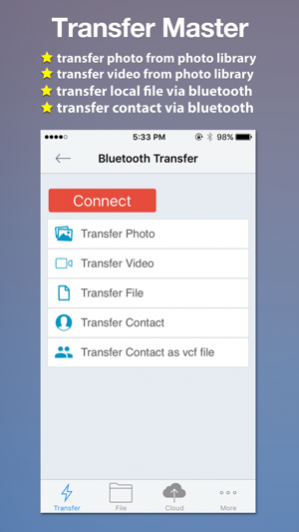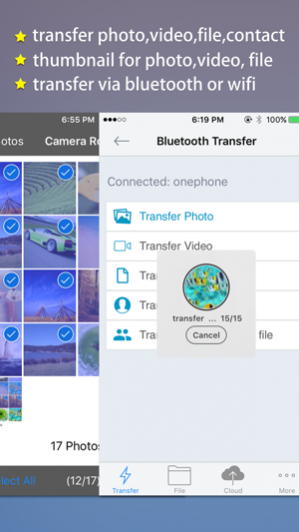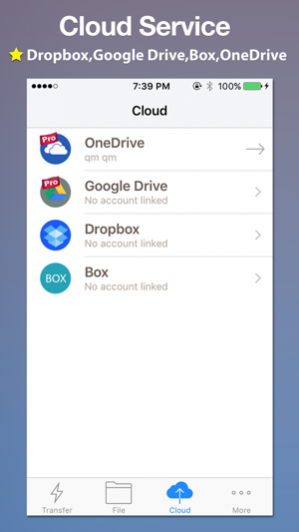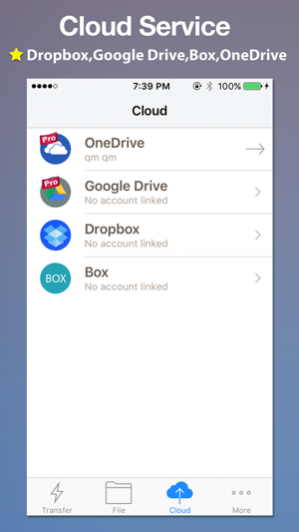Transfer Master -Transfer photo,video,file,contact 3.3
Free Version
Publisher Description
Transfer Master - Transfer photo,video,file,contact and File manager
This is the best photo,video,file transfer app in app store .
Transfer photos,videos,contacts and any file between two iPhone,iPad and/or iPod Touches over bluetooth connection.
Does not require any 3G or WiFi connection.
video demo:
https://www.youtube.com/watch?v=NufMmSXomWg
https://www.youtube.com/watch?v=MYZ0w2A1M9s
Here are some features that make this app stand out:
Unlike some other bluetooth photo sharing apps only can transfer photo from Photo Library,
Transfer Master not only can transfer photos, but also it can transfer videos from Photo Library.
Bluetooth transfer:
-Start the Transfer Master to share your entire Photo Library (Photos/Videos), with your friends without network only via bluetooth connection.
-Transfer Master does not scale down or do any lossy compression of your photos or video before transferring,the receiver gets the exact image that was in the sender's photo library
-the receiver gets the exact video that was in the sender's photo library
-Transfer Your contacts Over Bluetooth with your friends.
-Transfer your any file via bluetooth connection to local file
-Allows you to transfer multiple contacts from your address book in one share.
Transfer feature:
-WiFi-Transfer function , let you can send and download files to/from your PC or Mac.
-update Files from iTunes.
-Import and Compress photos and videos from Camera Roll.
-Import and Compress photos and video from Photo Album.
-iTunes file sharing folder
Powerful File manager and Documents viewer
- optimize audio player and support background play
- support Touch ID for secret file
-secret file and folder
-import photo to album
-import video to Camera Roll
-Supports view PDF file, Microsoft Office documents (Word& Excel).
-View image files(JPG, PNG, GIF, TIFF and others)and other plain text file.
-Folder support.
-Create new folders
-Rename, Movie, Delete file.
-Unzip/UnRAR files from many other applications.
-Unzip/UnRAR file from Email.
-Compress files into ZIP file.
Cloud Storage Service:
-The app allows you to send or download files to/from Dropbox, GoogleDrive,box and Onedrive .
Other feature:
-Open a file in another App.
-Send file in Email.
- Play music in background
if you download and try it , you will love the app.
Oct 7, 2016 Version 3.3
This app has been updated by Apple to display the Apple Watch app icon.
- fixed wifi transfer issue.
- fixed screen lock issue.
- fixed some bugs, make the app more stable for you!
About Transfer Master -Transfer photo,video,file,contact
Transfer Master -Transfer photo,video,file,contact is a free app for iOS published in the Office Suites & Tools list of apps, part of Business.
The company that develops Transfer Master -Transfer photo,video,file,contact is tao xu. The latest version released by its developer is 3.3.
To install Transfer Master -Transfer photo,video,file,contact on your iOS device, just click the green Continue To App button above to start the installation process. The app is listed on our website since 2016-10-07 and was downloaded 22 times. We have already checked if the download link is safe, however for your own protection we recommend that you scan the downloaded app with your antivirus. Your antivirus may detect the Transfer Master -Transfer photo,video,file,contact as malware if the download link is broken.
How to install Transfer Master -Transfer photo,video,file,contact on your iOS device:
- Click on the Continue To App button on our website. This will redirect you to the App Store.
- Once the Transfer Master -Transfer photo,video,file,contact is shown in the iTunes listing of your iOS device, you can start its download and installation. Tap on the GET button to the right of the app to start downloading it.
- If you are not logged-in the iOS appstore app, you'll be prompted for your your Apple ID and/or password.
- After Transfer Master -Transfer photo,video,file,contact is downloaded, you'll see an INSTALL button to the right. Tap on it to start the actual installation of the iOS app.
- Once installation is finished you can tap on the OPEN button to start it. Its icon will also be added to your device home screen.